Downloading the latest Python version from the official Python website (python.org) is the most common (and recommended) method for installing Python on a Mac. Let’s try it out.
1. First, download an installer package from the Python website. To do that, visit https://www.python.org/downloads/ on your Mac; it detects your operating system automatically and shows a big button for downloading the latest version of Python installer on your Mac. If it doesn't, click the macOS link and choose the latest Python release.
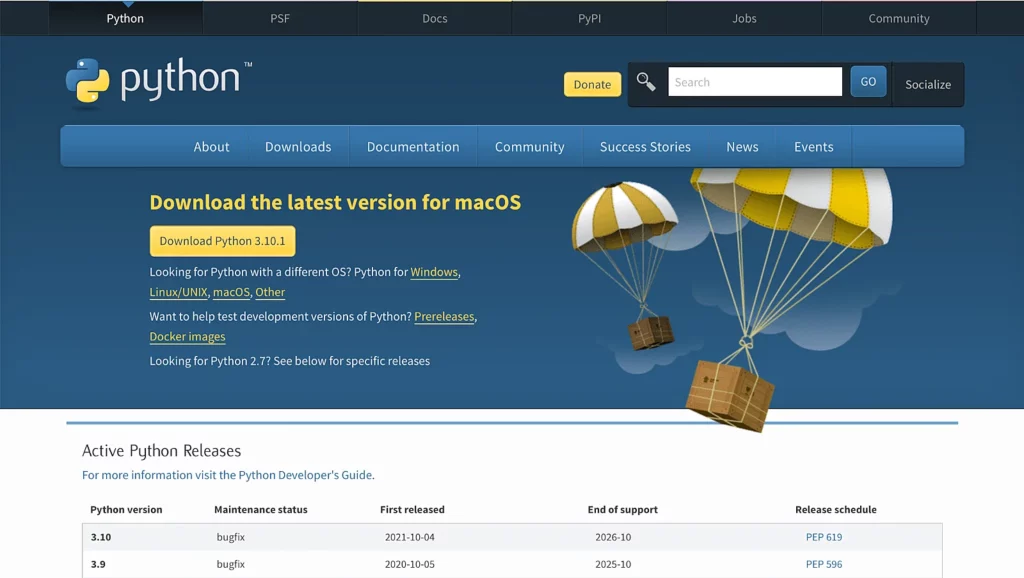
2. Once the download is complete, double-click the package to start installing Python. The installer will walk you through a wizard to complete the installation, and in most cases, the default settings work well, so install it like the other applications on macOS. You may also have to enter your Mac password to let it know that you agree with installing Python.
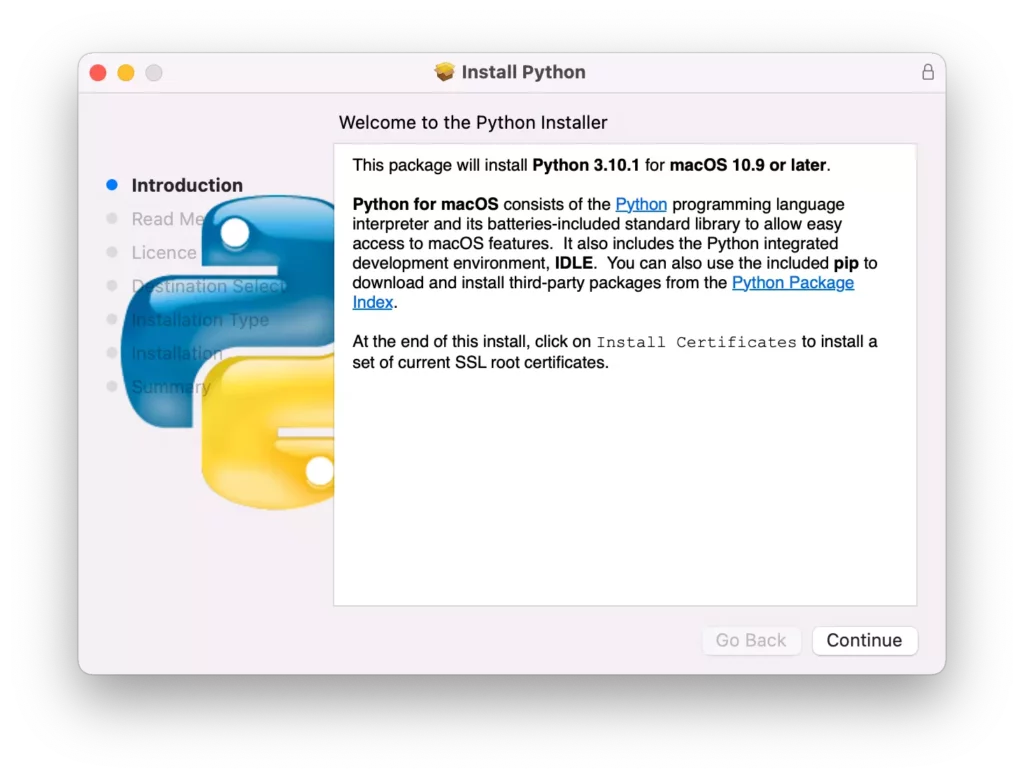
Comments
0 comments
Please sign in to leave a comment.